| Information Animation |
Knowledge Boards |
Process Roadmaps |
Technical Writing |
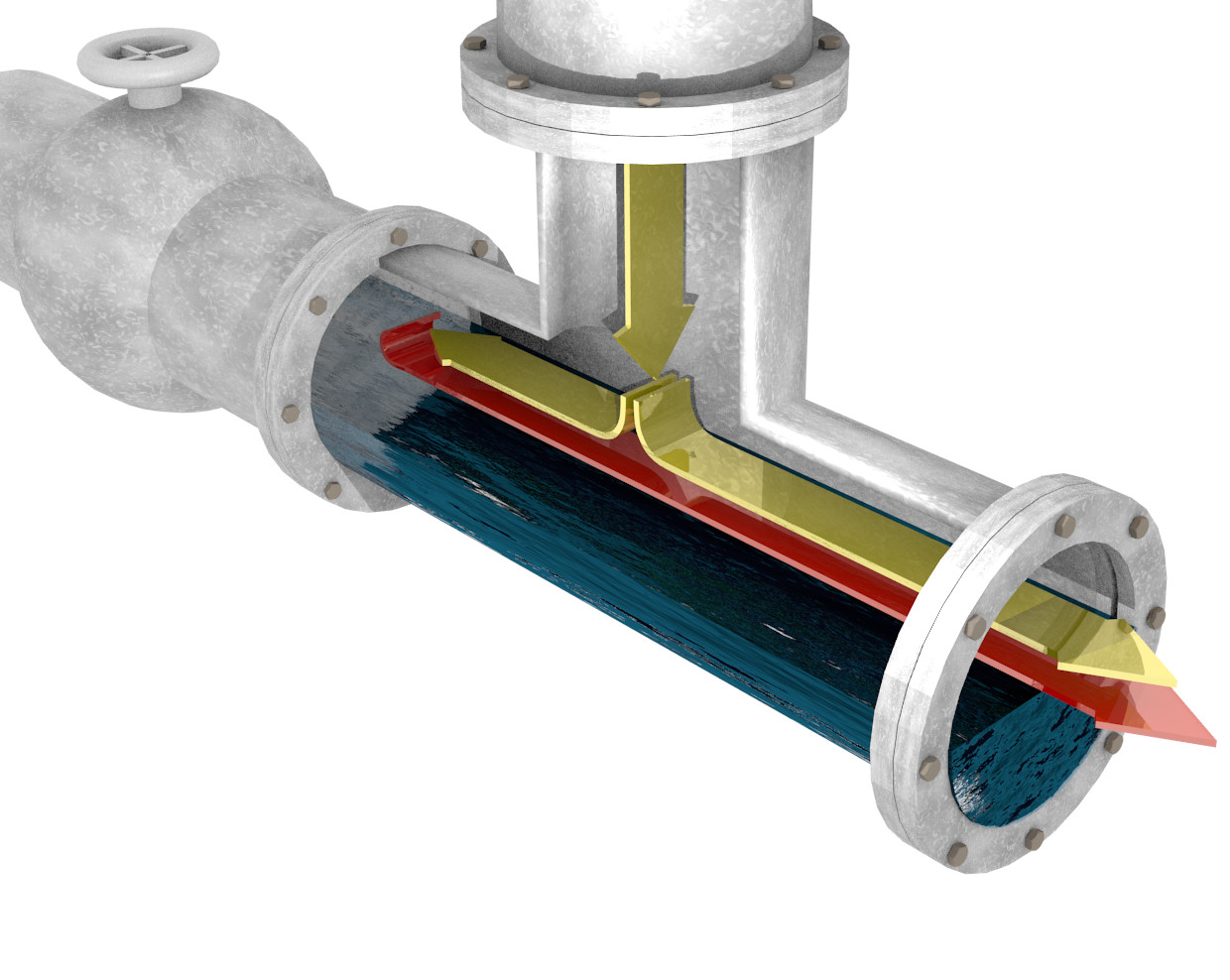 |
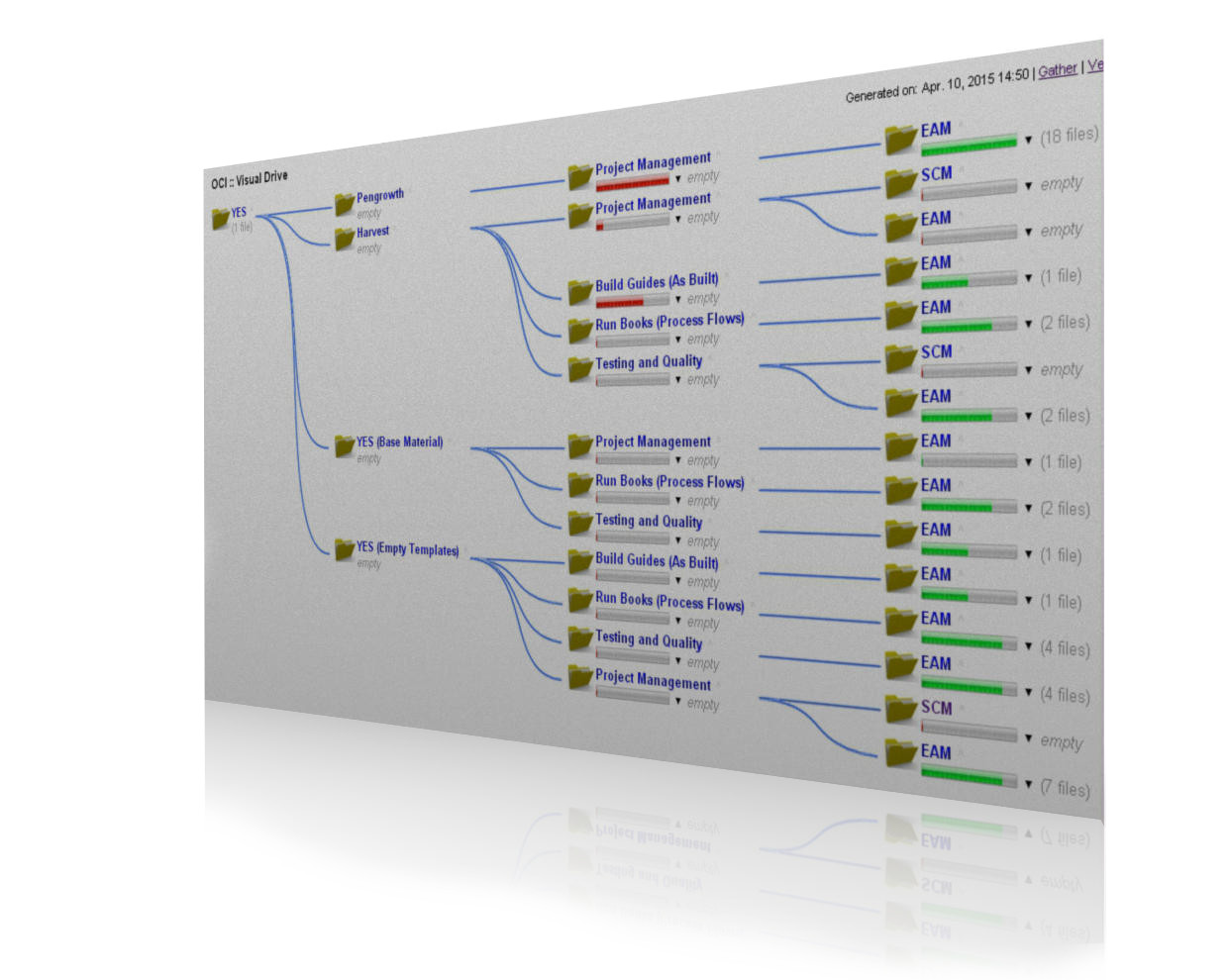 |
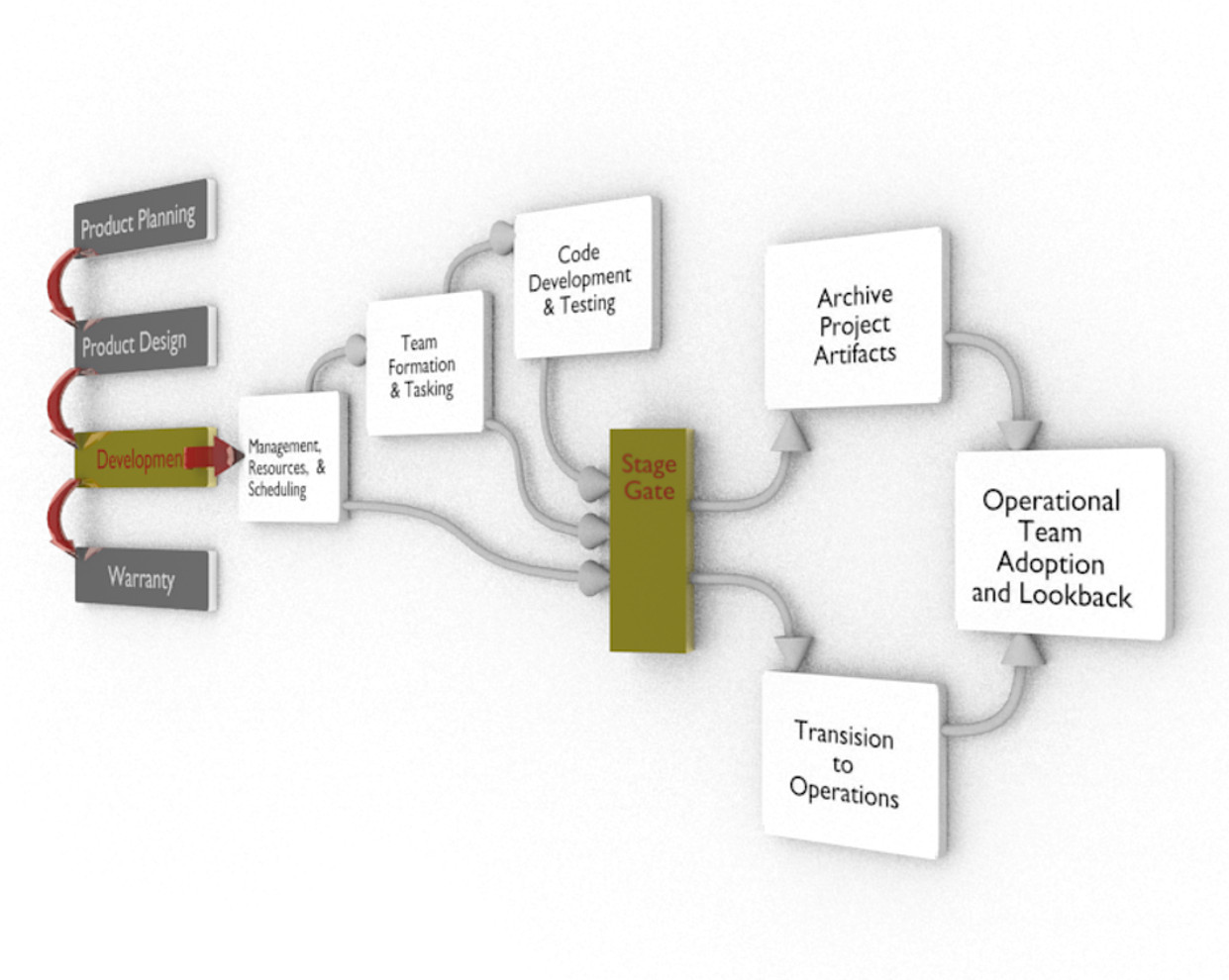 |
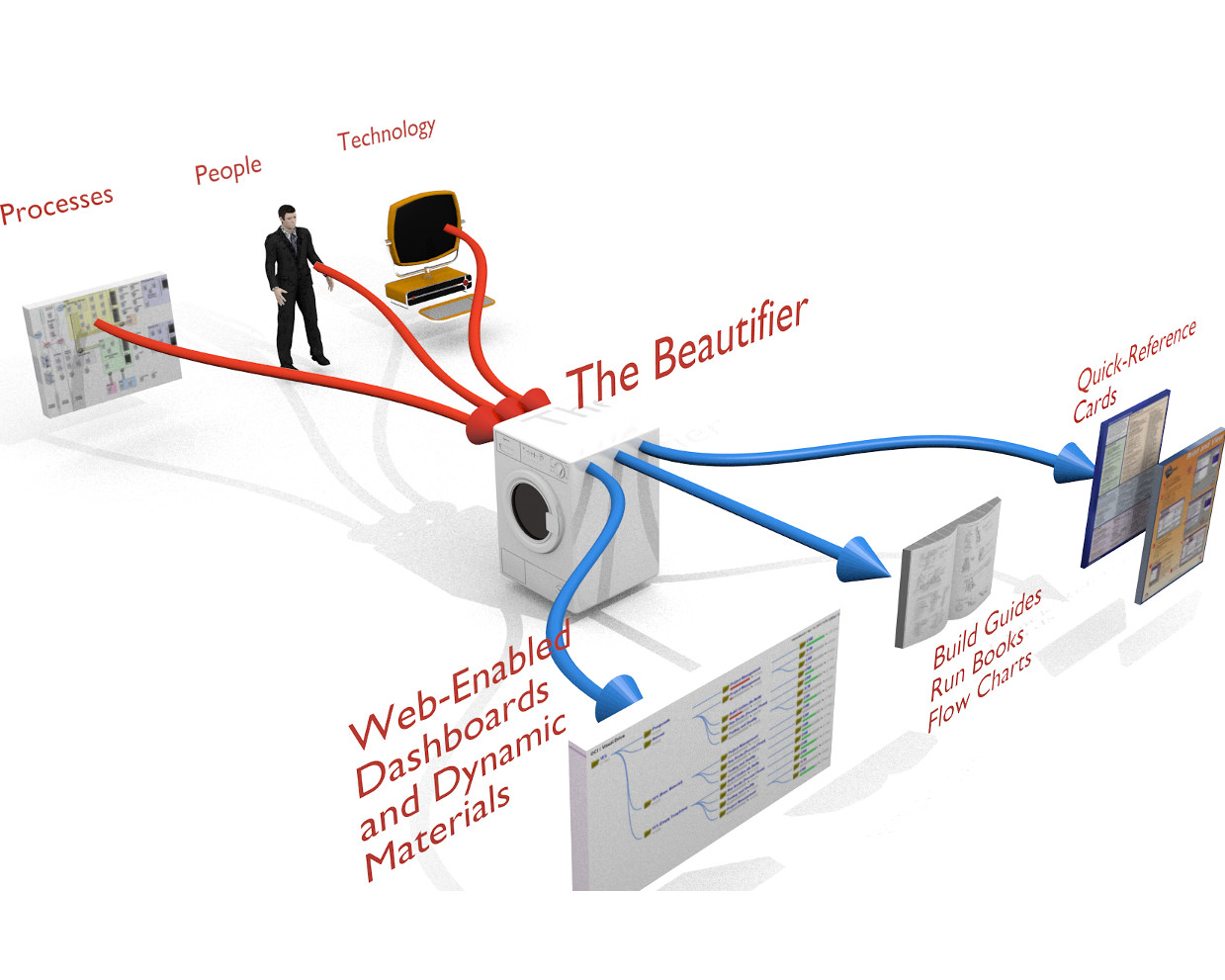 |

Make your complex processes easy to understand. By adding a time component, your static slides become engaging guides.
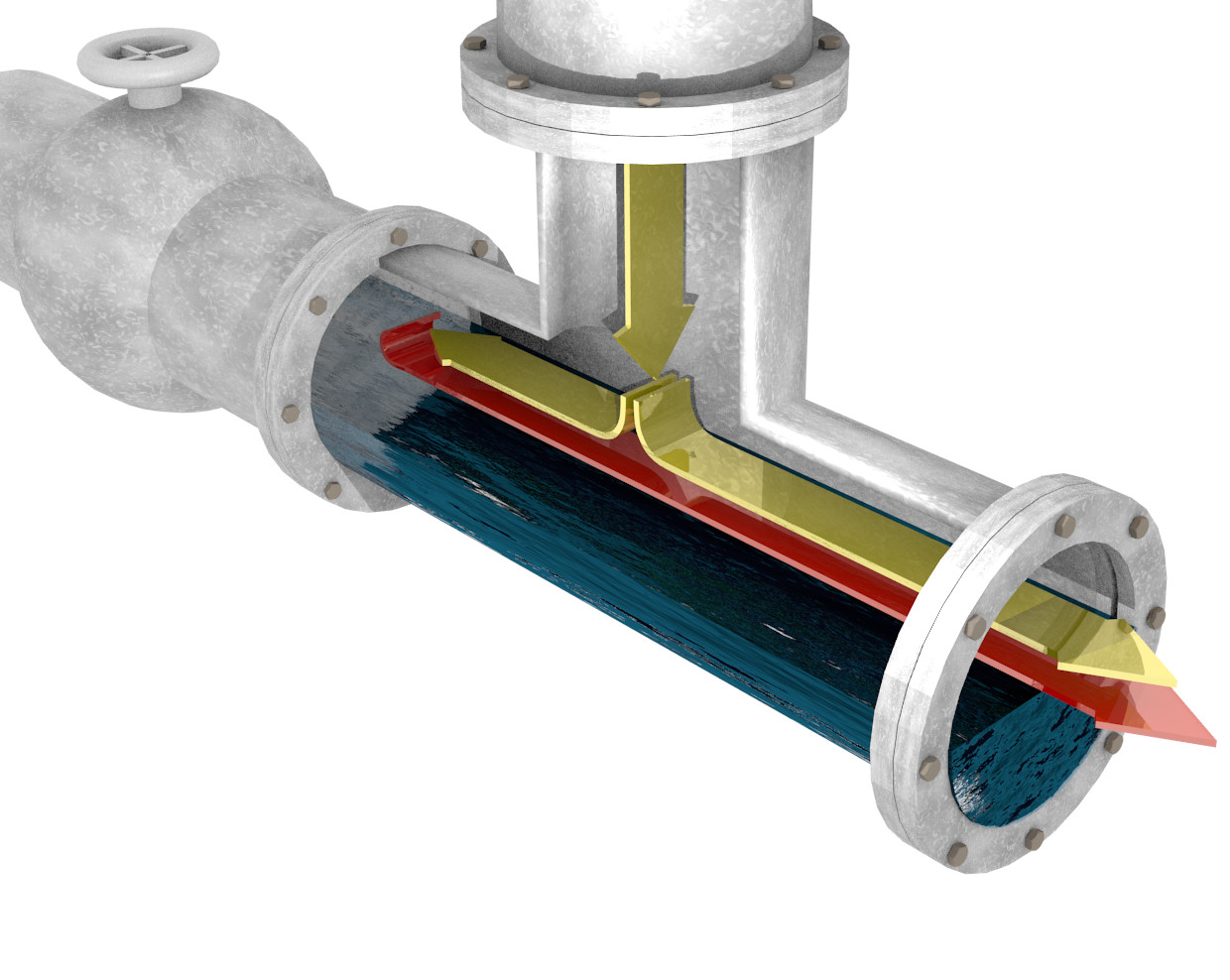
|
|
Have you ever had a large project (a serious change in operations or to your information architecture) that you need to communicate to your entire team? You make a PowerPoint and have a "Current State" slide, and then a "Future State" slide, and you go around doing the dog-and-pony show, flipping back and forth. If there are 20 people in the room, guaranteed, there were just 20 assumptions made about how exactly you went from current to future states.
Those diverse assumptions will end up haunting you mid-way through the project. And the amount of time and resources to continually bring everyone into the room to walk them through the process could be better used executing the project.
Animating the process of change will allow you to remove the possibility of erroneous assumptions, and allow you to tell the story that can excite people about the benefits of the change. Understanding is the biggest driver of enthusiasm / Ignorance causes people to consider worst-case impacts and become reluctant to change.
If you have a complex time-driven process, for which you normally have a series of graphs or diagrams, and spend your time gesturing at them to try and explain how they change over time; consider using animation.
Animating your message allows people to see the whole story, saving their questions and concerns for the details of implementation, instead of questioning the premises of your proposal.